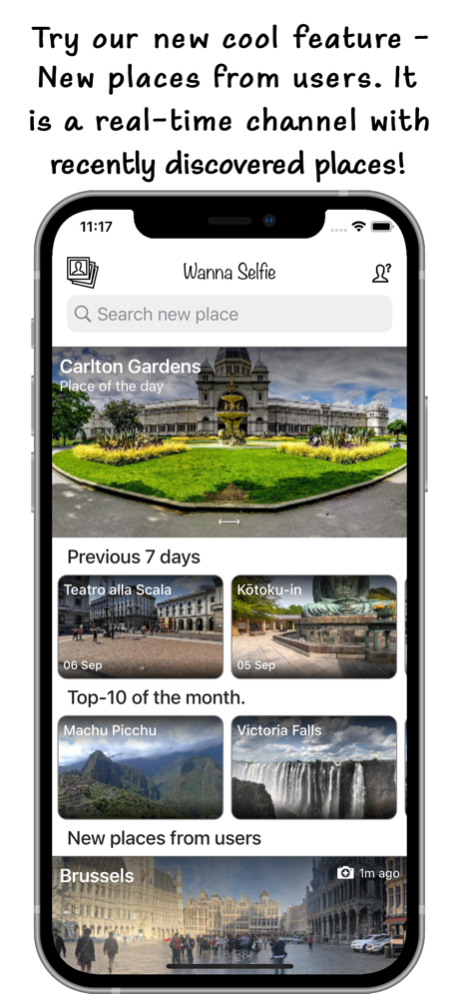Wanna Selfie 2.0
Continue to app
Free Version
Publisher Description
The best way for kidding friends about your location.
Important note: the selfie option works only on iPhone X/XR/XS/XS Max, iPhone 11/11 Pro/11 Pro Max, iPhone 12/12 mini/12 Pro/12 Pro Max, iPhone 13/13 mini/13 Pro/13 Pro Max!
Find an interesting place in the event feed and take a super realistic selfie over the 3D panorama!
Move the iPhone to select the desired angle, or tap on the screen and move the panorama with your finger.
Use the settings to change the depth of the preview and adjust the color temperature of the portrait to the panorama.
Use a selfie stick for convenience and photos with friends!
You can find places in Google Maps and take selfies on their background!
Just select a Street View photo or a panoramic photo and then share it with Wanna Selfie via the action menu.
A geotag will be built into the selfie, it will show the place of the picture in your photo library or Instagram, as if you took a selfie there!
Mar 25, 2022
Version 2.0
Now it's free to install!
Recommend to your friends, send links to your favorite panoramas, share your photos from beautiful places!
Added new features:
- Sharing of edited images
- Reset snapshot editing
- Notification of the release of a new version of the application
Fixed bugs of previous versions.
About Wanna Selfie
Wanna Selfie is a free app for iOS published in the Screen Capture list of apps, part of Graphic Apps.
The company that develops Wanna Selfie is Igor Dvoeglazov. The latest version released by its developer is 2.0.
To install Wanna Selfie on your iOS device, just click the green Continue To App button above to start the installation process. The app is listed on our website since 2022-03-25 and was downloaded 1 times. We have already checked if the download link is safe, however for your own protection we recommend that you scan the downloaded app with your antivirus. Your antivirus may detect the Wanna Selfie as malware if the download link is broken.
How to install Wanna Selfie on your iOS device:
- Click on the Continue To App button on our website. This will redirect you to the App Store.
- Once the Wanna Selfie is shown in the iTunes listing of your iOS device, you can start its download and installation. Tap on the GET button to the right of the app to start downloading it.
- If you are not logged-in the iOS appstore app, you'll be prompted for your your Apple ID and/or password.
- After Wanna Selfie is downloaded, you'll see an INSTALL button to the right. Tap on it to start the actual installation of the iOS app.
- Once installation is finished you can tap on the OPEN button to start it. Its icon will also be added to your device home screen.